Bidirectional and Vertical Text
Bidirectional Text
Pango supports bidirectional text (like Arabic and Hebrew) automatically. Some applications however, need some help to correctly handle bidirectional text.
The PangoDirection type can be used with pango_context_set_base_dir()
to instruct Pango about direction of text, though in most cases Pango detects
that correctly and automatically. For application that need more direct
control over bidirectional setting of text, Pango provides APIs such as
pango_unichar_direction(), pango_find_base_dir(), pango_get_mirror_char()
or pango_bidi_type_for_unichar().
Here is an example for mixed-direction text (shown in logical order):
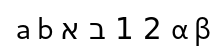
(the text to copy is: abאב12αβ )
Pango reorders the text according to the direction of the runs:
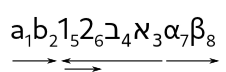
Vertical Text
Pango is not only capable of vertical text layout, it can handle mixed vertical and non-vertical text correctly. This section describes the types used for setting vertical text parameters.
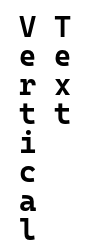
PangoLayout do not need any change as the assumption that lines run
in the X direction and stack in the Y direction holds even for vertical text layouts.
Here is an example for some English text rendered with gravity west, rotated 90 degrees:
Applications should only need to set base gravity on PangoContext in use,
and let Pango decide the gravity assigned to each run of text. This automatically
handles text with mixed scripts. A very common use is to set the context base
gravity to auto using pango_context_set_base_gravity() and rotate the layout
normally. Pango will make sure that Asian languages take the right form, while
other scripts are rotated normally.
The correct way to set gravity on a layout is to set it on the context associated
with it using pango_context_set_base_gravity(). The context of a layout can
be accessed using pango_layout_get_context(). The currently set base gravity
of the context can be accessed using pango_context_get_base_gravity() and the
resolved gravity of it using pango_context_get_gravity(). The resolved
gravity is the same as the base gravity for the most part, except that if the base
gravity is set to PANGO_GRAVITY_AUTO, the resolved gravity will depend on the
current matrix set on context, and is derived using pango_gravity_get_for_matrix().
The next thing an application may want to set on the context is the gravity hint.
A PangoGravityHint instructs how different scripts should react to the set
base gravity.
Font descriptions have a gravity property too, that can be set using
pango_font_description_set_gravity() and accessed using
pango_font_description_get_gravity(). However, those are rarely useful
from application code and are mainly used by PangoLayout internally.
Last but not least, one can create PangoAttributes for gravity and gravity
hint using pango_attr_gravity_new() and pango_attr_gravity_hint_new().