Class
GtkButton
Description [src]
class Gtk.Button : Gtk.Widget
implements Gtk.Accessible, Gtk.Actionable, Gtk.Buildable, Gtk.ConstraintTarget {
/* No available fields */
}Calls a callback function when the button is clicked.
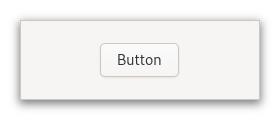
The GtkButton widget can hold any valid child widget. That is, it can hold
almost any other standard GtkWidget. The most commonly used child is the
GtkLabel.
Shortcuts and Gestures
The following signals have default keybindings:
CSS nodes
GtkButton has a single CSS node with name button. The node will get the
style classes .image-button or .text-button, if the content is just an
image or label, respectively. It may also receive the .flat style class.
When activating a button via the keyboard, the button will temporarily
gain the .keyboard-activating style class.
Other style classes that are commonly used with GtkButton include
.suggested-action and .destructive-action. In special cases, buttons
can be made round by adding the .circular style class.
Button-like widgets like GtkToggleButton, GtkMenuButton,
GtkVolumeButton, GtkLockButton, GtkColorButton
or GtkFontButton use style classes such as .toggle, .popup, .scale,
.lock, .color on the button node to differentiate themselves from a plain
GtkButton.
Accessibility
GtkButton uses the GTK_ACCESSIBLE_ROLE_BUTTON role.
Instance methods
gtk_button_get_can_shrink
Retrieves whether the button can be smaller than the natural size of its contents.
since: 4.12
gtk_button_set_can_shrink
Sets whether the button size can be smaller than the natural size of its contents.
since: 4.12
Methods inherited from GtkAccessible (21)
gtk_accessible_announce
Requests the user’s screen reader to announce the given message.
since: 4.14
gtk_accessible_get_accessible_id
Retrieves the accessible identifier for the accessible object.
unstable since: 4.22
gtk_accessible_get_accessible_parent
Retrieves the accessible parent for an accessible object.
since: 4.10
gtk_accessible_get_accessible_role
Retrieves the accessible role of an accessible object.
gtk_accessible_get_at_context
Retrieves the implementation for the given accessible object.
since: 4.10
gtk_accessible_get_bounds
Queries the coordinates and dimensions of this accessible.
since: 4.10
gtk_accessible_get_first_accessible_child
Retrieves the first accessible child of an accessible object.
since: 4.10
gtk_accessible_get_next_accessible_sibling
Retrieves the next accessible sibling of an accessible object.
since: 4.10
gtk_accessible_get_platform_state
Queries a platform state, such as focus.
since: 4.10
gtk_accessible_reset_property
Resets the accessible property to its default value.
gtk_accessible_reset_relation
Resets the accessible relation to its default value.
gtk_accessible_reset_state
Resets the accessible state to its default value.
gtk_accessible_set_accessible_parent
Sets the parent and sibling of an accessible object.
since: 4.10
gtk_accessible_update_next_accessible_sibling
Updates the next accessible sibling.
since: 4.10
gtk_accessible_update_platform_state
Informs ATs that the platform state has changed.
since: 4.18
gtk_accessible_update_property
Updates a list of accessible properties.
gtk_accessible_update_property_value
Updates an array of accessible properties.
gtk_accessible_update_relation
Updates a list of accessible relations.
gtk_accessible_update_relation_value
Updates an array of accessible relations.
gtk_accessible_update_state
Updates a list of accessible states.
gtk_accessible_update_state_value
Updates an array of accessible states.
Methods inherited from GtkActionable (6)
gtk_actionable_get_action_name
Gets the action name for actionable.
gtk_actionable_get_action_target_value
Gets the current target value of actionable.
gtk_actionable_set_action_name
Specifies the name of the action with which this widget should be associated.
gtk_actionable_set_action_target
Sets the target of an actionable widget.
gtk_actionable_set_action_target_value
Sets the target value of an actionable widget.
gtk_actionable_set_detailed_action_name
Sets the action-name and associated string target value of an actionable widget.
Methods inherited from GtkBuildable (1)
Properties
Gtk.Button:can-shrink
Whether the size of the button can be made smaller than the natural size of its contents.
since: 4.12
Gtk.Button:use-underline
If set, an underline in the text indicates that the following character is to be used as mnemonic.
Properties inherited from GtkWidget (35)
Gtk.Widget:can-focus
Whether the widget or any of its descendents can accept the input focus.
Gtk.Widget:can-target
Whether the widget can receive pointer events.
Gtk.Widget:css-classes
A list of css classes applied to this widget.
Gtk.Widget:css-name
The name of this widget in the CSS tree.
Gtk.Widget:cursor
The cursor used by widget.
Gtk.Widget:focus-on-click
Whether the widget should grab focus when it is clicked with the mouse.
Gtk.Widget:focusable
Whether this widget itself will accept the input focus.
Gtk.Widget:halign
How to distribute horizontal space if widget gets extra space.
Gtk.Widget:has-default
Whether the widget is the default widget.
Gtk.Widget:has-focus
Whether the widget has the input focus.
Gtk.Widget:has-tooltip
Enables or disables the emission of the GtkWidget::query-tooltip
signal on widget.
Gtk.Widget:height-request
Overrides for height request of the widget.
Gtk.Widget:hexpand
Whether to expand horizontally.
Gtk.Widget:hexpand-set
Whether to use the hexpand property.
Gtk.Widget:layout-manager
The GtkLayoutManager instance to use to compute
the preferred size of the widget, and allocate its children.
Gtk.Widget:limit-events
Makes this widget act like a modal dialog, with respect to event delivery.
since: 4.18
Gtk.Widget:margin-bottom
Margin on bottom side of widget.
Gtk.Widget:margin-end
Margin on end of widget, horizontally.
Gtk.Widget:margin-start
Margin on start of widget, horizontally.
Gtk.Widget:margin-top
Margin on top side of widget.
Gtk.Widget:name
The name of the widget.
Gtk.Widget:opacity
The requested opacity of the widget.
Gtk.Widget:overflow
How content outside the widget’s content area is treated.
Gtk.Widget:parent
The parent widget of this widget.
Gtk.Widget:receives-default
Whether the widget will receive the default action when it is focused.
Gtk.Widget:root
The GtkRoot widget of the widget tree containing this widget.
Gtk.Widget:scale-factor
The scale factor of the widget.
Gtk.Widget:sensitive
Whether the widget responds to input.
Gtk.Widget:tooltip-markup
Sets the text of tooltip to be the given string, which is marked up with Pango markup.
Gtk.Widget:tooltip-text
Sets the text of tooltip to be the given string.
Gtk.Widget:valign
How to distribute vertical space if widget gets extra space.
Gtk.Widget:vexpand
Whether to expand vertically.
Gtk.Widget:vexpand-set
Whether to use the vexpand property.
Gtk.Widget:visible
Whether the widget is visible.
Gtk.Widget:width-request
Overrides for width request of the widget.
Properties inherited from GtkAccessible (1)
Properties inherited from GtkActionable (2)
GtkActionable:action-name
The name of the action with which this widget should be associated.
GtkActionable:action-target
The target value of the actionable widget’s action.
Signals
Signals inherited from GtkWidget (13)
GtkWidget::destroy
Signals that all holders of a reference to the widget should release the reference that they hold.
GtkWidget::direction-changed
Emitted when the text direction of a widget changes.
GtkWidget::hide
Emitted when widget is hidden.
GtkWidget::keynav-failed
Emitted if keyboard navigation fails.
GtkWidget::map
Emitted when widget is going to be mapped.
GtkWidget::mnemonic-activate
Emitted when a widget is activated via a mnemonic.
GtkWidget::move-focus
Emitted when the focus is moved.
GtkWidget::query-tooltip
Emitted when the widget’s tooltip is about to be shown.
GtkWidget::realize
Emitted when widget is associated with a GdkSurface.
GtkWidget::show
Emitted when widget is shown.
GtkWidget::state-flags-changed
Emitted when the widget state changes.
GtkWidget::unmap
Emitted when widget is going to be unmapped.
GtkWidget::unrealize
Emitted when the GdkSurface associated with widget is destroyed.
Signals inherited from GObject (1)
GObject::notify
The notify signal is emitted on an object when one of its properties has its value set through g_object_set_property(), g_object_set(), et al.
Class structure
struct GtkButtonClass {
GtkWidgetClass parent_class;
void (* clicked) (
GtkButton* button
);
void (* activate) (
GtkButton* button
);
}No description available.
Class members
parent_class: GtkWidgetClassThe parent class.
clicked: void (* clicked) ( GtkButton* button )Signal emitted when the button has been activated (pressed and released).
activate: void (* activate) ( GtkButton* button )Signal that causes the button to animate press then release. Applications should never connect to this signal, but use the
clickedsignal.
Virtual methods
Gtk.ButtonClass.activate
Signal that causes the button to animate press then
release. Applications should never connect to this signal, but use
the clicked signal.