Class
GtkLockButton
Description [src]
class Gtk.LockButton : Gtk.Button
implements Atk.ImplementorIface, Gtk.Actionable, Gtk.Activatable, Gtk.Buildable {
GtkLockButtonPrivate* priv
}GtkLockButton is a widget that can be used in control panels or
preference dialogs to allow users to obtain and revoke authorizations
needed to operate the controls. The required authorization is represented
by a GPermission object. Concrete implementations of GPermission may use
PolicyKit or some other authorization framework. To obtain a PolicyKit-based
GPermission, use polkit_permission_new().
If the user is not currently allowed to perform the action, but can obtain the permission, the widget looks like this:

and the user can click the button to request the permission. Depending on the platform, this may pop up an authentication dialog or ask the user to authenticate in some other way. Once the user has obtained the permission, the widget changes to this:

and the permission can be dropped again by clicking the button. If the user is not able to obtain the permission at all, the widget looks like this:
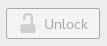
If the user has the permission and cannot drop it, the button is hidden.
The text (and tooltips) that are shown in the various cases can be adjusted
with the GtkLockButton:text-lock, GtkLockButton:text-unlock,
GtkLockButton:tooltip-lock, GtkLockButton:tooltip-unlock and
GtkLockButton:tooltip-not-authorized properties.
Instance methods
Methods inherited from GtkBin (1)
gtk_bin_get_child
Gets the child of the GtkBin, or NULL if the bin contains
no child widget. The returned widget does not have a reference
added, so you do not need to unref it.
Methods inherited from GtkContainer (33)
Please see GtkContainer for a full list of methods.
Methods inherited from GtkActionable (6)
gtk_actionable_get_action_name
Gets the action name for actionable.
since: 3.4
gtk_actionable_get_action_target_value
Gets the current target value of actionable.
since: 3.4
gtk_actionable_set_action_name
Specifies the name of the action with which this widget should be
associated. If action_name is NULL then the widget will be
unassociated from any previous action.
since: 3.4
gtk_actionable_set_action_target
Sets the target of an actionable widget.
since: 3.4
gtk_actionable_set_action_target_value
Sets the target value of an actionable widget.
since: 3.4
gtk_actionable_set_detailed_action_name
Sets the action-name and associated string target value of an actionable widget.
since: 3.4
Methods inherited from GtkActivatable (6)
gtk_activatable_do_set_related_action
This is a utility function for GtkActivatable implementors.
deprecated: 3.10 since: 2.16
gtk_activatable_get_related_action
Gets the related GtkAction for activatable.
deprecated: 3.10 since: 2.16
gtk_activatable_get_use_action_appearance
Gets whether this activatable should reset its layout and appearance when setting the related action or when the action changes appearance.
deprecated: 3.10 since: 2.16
gtk_activatable_set_related_action
Sets the related action on the activatable object.
deprecated: 3.10 since: 2.16
gtk_activatable_set_use_action_appearance
Sets whether this activatable should reset its layout and appearance when setting the related action or when the action changes appearance.
deprecated: 3.10 since: 2.16
gtk_activatable_sync_action_properties
This is called to update the activatable completely, this is called
internally when the GtkActivatable:related-action property is set
or unset and by the implementing class when
GtkActivatable:use-action-appearance changes.
deprecated: 3.10 since: 2.16
Methods inherited from GtkBuildable (10)
gtk_buildable_add_child
Adds a child to buildable. type is an optional string
describing how the child should be added.
since: 2.12
gtk_buildable_construct_child
Constructs a child of buildable with the name name.
since: 2.12
gtk_buildable_custom_finished
This is similar to gtk_buildable_parser_finished() but is
called once for each custom tag handled by the buildable.
since: 2.12
gtk_buildable_custom_tag_end
This is called at the end of each custom element handled by the buildable.
since: 2.12
gtk_buildable_custom_tag_start
This is called for each unknown element under <child>.
since: 2.12
gtk_buildable_get_internal_child
Get the internal child called childname of the buildable object.
since: 2.12
gtk_buildable_get_name
Gets the name of the buildable object.
since: 2.12
gtk_buildable_parser_finished
Called when the builder finishes the parsing of a
[GtkBuilder UI definition][BUILDER-UI].
Note that this will be called once for each time
gtk_builder_add_from_file() or gtk_builder_add_from_string()
is called on a builder.
since: 2.12
gtk_buildable_set_buildable_property
Sets the property name name to value on the buildable object.
since: 2.12
gtk_buildable_set_name
Sets the name of the buildable object.
since: 2.12
Properties
Properties inherited from GtkButton (9)
Gtk.Button:always-show-image
If TRUE, the button will ignore the GtkSettings:gtk-button-images
setting and always show the image, if available.
since: 3.6
Gtk.Button:image
The child widget to appear next to the button text.
since: 2.6
Gtk.Button:image-position
The position of the image relative to the text inside the button.
since: 2.10
Gtk.Button:label
Gtk.Button:relief
Gtk.Button:use-stock
deprecated: 3.10
Gtk.Button:use-underline
Gtk.Button:xalign
If the child of the button is a GtkMisc or GtkAlignment, this property
can be used to control its horizontal alignment. 0.0 is left aligned,
1.0 is right aligned.
deprecated: 3.14 since: 2.4
Gtk.Button:yalign
If the child of the button is a GtkMisc or GtkAlignment, this property
can be used to control its vertical alignment. 0.0 is top aligned,
1.0 is bottom aligned.
deprecated: 3.14 since: 2.4
Properties inherited from GtkContainer (3)
Gtk.Container:border-width
Gtk.Container:child
Gtk.Container:resize-mode
Properties inherited from GtkWidget (39)
Gtk.Widget:app-paintable
Gtk.Widget:can-default
Gtk.Widget:can-focus
Gtk.Widget:composite-child
Gtk.Widget:double-buffered
Whether the widget is double buffered.
deprecated: 3.14 since: 2.18
Gtk.Widget:events
Gtk.Widget:expand
Whether to expand in both directions. Setting this sets both GtkWidget:hexpand and GtkWidget:vexpand.
since: 3.0
Gtk.Widget:focus-on-click
Whether the widget should grab focus when it is clicked with the mouse.
since: 3.20
Gtk.Widget:halign
How to distribute horizontal space if widget gets extra space, see GtkAlign.
since: 3.0
Gtk.Widget:has-default
Gtk.Widget:has-focus
Gtk.Widget:has-tooltip
Enables or disables the emission of GtkWidget::query-tooltip on widget.
A value of TRUE indicates that widget can have a tooltip, in this case
the widget will be queried using GtkWidget::query-tooltip to determine
whether it will provide a tooltip or not.
since: 2.12
Gtk.Widget:height-request
Gtk.Widget:hexpand
Whether to expand horizontally. See gtk_widget_set_hexpand().
since: 3.0
Gtk.Widget:hexpand-set
Whether to use the GtkWidget:hexpand property. See gtk_widget_get_hexpand_set().
since: 3.0
Gtk.Widget:is-focus
Gtk.Widget:margin
Sets all four sides’ margin at once. If read, returns max margin on any side.
since: 3.0
Gtk.Widget:margin-bottom
Margin on bottom side of widget.
since: 3.0
Gtk.Widget:margin-end
Margin on end of widget, horizontally. This property supports left-to-right and right-to-left text directions.
since: 3.12
Gtk.Widget:margin-left
Margin on left side of widget.
deprecated: 3.12 since: 3.0
Gtk.Widget:margin-right
Margin on right side of widget.
deprecated: 3.12 since: 3.0
Gtk.Widget:margin-start
Margin on start of widget, horizontally. This property supports left-to-right and right-to-left text directions.
since: 3.12
Gtk.Widget:margin-top
Margin on top side of widget.
since: 3.0
Gtk.Widget:name
Gtk.Widget:no-show-all
Gtk.Widget:opacity
The requested opacity of the widget. See gtk_widget_set_opacity() for
more details about window opacity.
since: 3.8
Gtk.Widget:parent
Gtk.Widget:receives-default
Gtk.Widget:scale-factor
The scale factor of the widget. See gtk_widget_get_scale_factor() for
more details about widget scaling.
since: 3.10
Gtk.Widget:sensitive
Gtk.Widget:style
The style of the widget, which contains information about how it will look (colors, etc).
deprecated: Unknown
Gtk.Widget:tooltip-markup
Sets the text of tooltip to be the given string, which is marked up with the [Pango text markup language][PangoMarkupFormat]. Also see gtk_tooltip_set_markup().
since: 2.12
Gtk.Widget:tooltip-text
Sets the text of tooltip to be the given string.
since: 2.12
Gtk.Widget:valign
How to distribute vertical space if widget gets extra space, see GtkAlign.
since: 3.0
Gtk.Widget:vexpand
Whether to expand vertically. See gtk_widget_set_vexpand().
since: 3.0
Gtk.Widget:vexpand-set
Whether to use the GtkWidget:vexpand property. See gtk_widget_get_vexpand_set().
since: 3.0
Gtk.Widget:visible
Gtk.Widget:width-request
Gtk.Widget:window
The widget’s window if it is realized, NULL otherwise.
since: 2.14
Properties inherited from GtkActionable (2)
GtkActionable:action-name
GtkActionable:action-target
Properties inherited from GtkActivatable (2)
GtkActivatable:related-action
The action that this activatable will activate and receive updates from for various states and possibly appearance.
deprecated: 3.10 since: 2.16
GtkActivatable:use-action-appearance
Whether this activatable should reset its layout and appearance when setting the related action or when the action changes appearance.
deprecated: 3.10 since: 2.16
Signals
Signals inherited from GtkButton (6)
GtkButton::activate
The ::activate signal on GtkButton is an action signal and
emitting it causes the button to animate press then release.
Applications should never connect to this signal, but use the
GtkButton::clicked signal.
GtkButton::clicked
Emitted when the button has been activated (pressed and released).
GtkButton::enter
Emitted when the pointer enters the button.
deprecated: 2.8
GtkButton::leave
Emitted when the pointer leaves the button.
deprecated: 2.8
GtkButton::pressed
Emitted when the button is pressed.
deprecated: 2.8
GtkButton::released
Emitted when the button is released.
deprecated: 2.8
Signals inherited from GtkContainer (4)
GtkContainer::add
GtkContainer::check-resize
GtkContainer::remove
GtkContainer::set-focus-child
Signals inherited from GtkWidget (69)
GtkWidget::accel-closures-changed
GtkWidget::button-press-event
The ::button-press-event signal will be emitted when a button (typically from a mouse) is pressed.
GtkWidget::button-release-event
The ::button-release-event signal will be emitted when a button (typically from a mouse) is released.
GtkWidget::can-activate-accel
Determines whether an accelerator that activates the signal
identified by signal_id can currently be activated.
This signal is present to allow applications and derived
widgets to override the default GtkWidget handling
for determining whether an accelerator can be activated.
GtkWidget::child-notify
The ::child-notify signal is emitted for each [child property][child-properties] that has changed on an object. The signal’s detail holds the property name.
GtkWidget::composited-changed
The ::composited-changed signal is emitted when the composited
status of widgets screen changes.
See gdk_screen_is_composited().
deprecated: 3.22
GtkWidget::configure-event
The ::configure-event signal will be emitted when the size, position or
stacking of the widget‘s window has changed.
GtkWidget::damage-event
Emitted when a redirected window belonging to widget gets drawn into.
The region/area members of the event shows what area of the redirected
drawable was drawn into.
since: 2.14
GtkWidget::delete-event
The ::delete-event signal is emitted if a user requests that
a toplevel window is closed. The default handler for this signal
destroys the window. Connecting gtk_widget_hide_on_delete() to
this signal will cause the window to be hidden instead, so that
it can later be shown again without reconstructing it.
GtkWidget::destroy
Signals that all holders of a reference to the widget should release the reference that they hold. May result in finalization of the widget if all references are released.
GtkWidget::destroy-event
The ::destroy-event signal is emitted when a GdkWindow is destroyed.
You rarely get this signal, because most widgets disconnect themselves
from their window before they destroy it, so no widget owns the
window at destroy time.
GtkWidget::direction-changed
The ::direction-changed signal is emitted when the text direction of a widget changes.
GtkWidget::drag-begin
The ::drag-begin signal is emitted on the drag source when a drag is started. A typical reason to connect to this signal is to set up a custom drag icon with e.g. gtk_drag_source_set_icon_pixbuf().
GtkWidget::drag-data-delete
The ::drag-data-delete signal is emitted on the drag source when a drag
with the action GDK_ACTION_MOVE is successfully completed. The signal
handler is responsible for deleting the data that has been dropped. What
“delete” means depends on the context of the drag operation.
GtkWidget::drag-data-get
The ::drag-data-get signal is emitted on the drag source when the drop
site requests the data which is dragged. It is the responsibility of
the signal handler to fill data with the data in the format which
is indicated by info. See gtk_selection_data_set() and gtk_selection_data_set_text().
GtkWidget::drag-data-received
The ::drag-data-received signal is emitted on the drop site when the
dragged data has been received. If the data was received in order to
determine whether the drop will be accepted, the handler is expected
to call gdk_drag_status() and not finish the drag.
If the data was received in response to a GtkWidget::drag-drop signal
(and this is the last target to be received), the handler for this
signal is expected to process the received data and then call
gtk_drag_finish(), setting the success parameter depending on
whether the data was processed successfully.
GtkWidget::drag-drop
The ::drag-drop signal is emitted on the drop site when the user drops
the data onto the widget. The signal handler must determine whether
the cursor position is in a drop zone or not. If it is not in a drop
zone, it returns FALSE and no further processing is necessary.
Otherwise, the handler returns TRUE. In this case, the handler must
ensure that gtk_drag_finish() is called to let the source know that
the drop is done. The call to gtk_drag_finish() can be done either
directly or in a GtkWidget::drag-data-received handler which gets
triggered by calling gtk_drag_get_data() to receive the data for one
or more of the supported targets.
GtkWidget::drag-end
The ::drag-end signal is emitted on the drag source when a drag is
finished. A typical reason to connect to this signal is to undo
things done in GtkWidget::drag-begin.
GtkWidget::drag-failed
The ::drag-failed signal is emitted on the drag source when a drag has
failed. The signal handler may hook custom code to handle a failed DnD
operation based on the type of error, it returns TRUE is the failure has
been already handled (not showing the default “drag operation failed”
animation), otherwise it returns FALSE.
since: 2.12
GtkWidget::drag-leave
The ::drag-leave signal is emitted on the drop site when the cursor
leaves the widget. A typical reason to connect to this signal is to
undo things done in GtkWidget::drag-motion, e.g. undo highlighting
with gtk_drag_unhighlight().
GtkWidget::drag-motion
The ::drag-motion signal is emitted on the drop site when the user
moves the cursor over the widget during a drag. The signal handler
must determine whether the cursor position is in a drop zone or not.
If it is not in a drop zone, it returns FALSE and no further processing
is necessary. Otherwise, the handler returns TRUE. In this case, the
handler is responsible for providing the necessary information for
displaying feedback to the user, by calling gdk_drag_status().
GtkWidget::draw
This signal is emitted when a widget is supposed to render itself.
The widget‘s top left corner must be painted at the origin of
the passed in context and be sized to the values returned by
gtk_widget_get_allocated_width() and gtk_widget_get_allocated_height().
since: 3.0
GtkWidget::enter-notify-event
The ::enter-notify-event will be emitted when the pointer enters
the widget‘s window.
GtkWidget::event
The GTK+ main loop will emit three signals for each GDK event delivered
to a widget: one generic ::event signal, another, more specific,
signal that matches the type of event delivered (e.g.
GtkWidget::key-press-event) and finally a generic
GtkWidget::event-after signal.
GtkWidget::event-after
After the emission of the GtkWidget::event signal and (optionally)
the second more specific signal, ::event-after will be emitted
regardless of the previous two signals handlers return values.
GtkWidget::focus
GtkWidget::focus-in-event
The ::focus-in-event signal will be emitted when the keyboard focus
enters the widget‘s window.
GtkWidget::focus-out-event
The ::focus-out-event signal will be emitted when the keyboard focus
leaves the widget‘s window.
GtkWidget::grab-broken-event
Emitted when a pointer or keyboard grab on a window belonging
to widget gets broken.
since: 2.8
GtkWidget::grab-focus
GtkWidget::grab-notify
The ::grab-notify signal is emitted when a widget becomes shadowed by a GTK+ grab (not a pointer or keyboard grab) on another widget, or when it becomes unshadowed due to a grab being removed.
GtkWidget::hide
The ::hide signal is emitted when widget is hidden, for example with gtk_widget_hide().
GtkWidget::hierarchy-changed
The ::hierarchy-changed signal is emitted when the
anchored state of a widget changes. A widget is
“anchored” when its toplevel
ancestor is a GtkWindow. This signal is emitted when
a widget changes from un-anchored to anchored or vice-versa.
GtkWidget::key-press-event
The ::key-press-event signal is emitted when a key is pressed. The signal emission will reoccur at the key-repeat rate when the key is kept pressed.
GtkWidget::key-release-event
The ::key-release-event signal is emitted when a key is released.
GtkWidget::keynav-failed
Gets emitted if keyboard navigation fails.
See gtk_widget_keynav_failed() for details.
since: 2.12
GtkWidget::leave-notify-event
The ::leave-notify-event will be emitted when the pointer leaves
the widget‘s window.
GtkWidget::map
The ::map signal is emitted when widget is going to be mapped, that is
when the widget is visible (which is controlled with
gtk_widget_set_visible()) and all its parents up to the toplevel widget
are also visible. Once the map has occurred, GtkWidget::map-event will
be emitted.
GtkWidget::map-event
The ::map-event signal will be emitted when the widget‘s window is
mapped. A window is mapped when it becomes visible on the screen.
GtkWidget::mnemonic-activate
The default handler for this signal activates widget if group_cycling
is FALSE, or just makes widget grab focus if group_cycling is TRUE.
GtkWidget::motion-notify-event
The ::motion-notify-event signal is emitted when the pointer moves
over the widget’s GdkWindow.
GtkWidget::move-focus
GtkWidget::parent-set
The ::parent-set signal is emitted when a new parent has been set on a widget.
GtkWidget::popup-menu
This signal gets emitted whenever a widget should pop up a context
menu. This usually happens through the standard key binding mechanism;
by pressing a certain key while a widget is focused, the user can cause
the widget to pop up a menu. For example, the GtkEntry widget creates
a menu with clipboard commands. See the
[Popup Menu Migration Checklist][checklist-popup-menu]
for an example of how to use this signal.
GtkWidget::property-notify-event
The ::property-notify-event signal will be emitted when a property on
the widget‘s window has been changed or deleted.
GtkWidget::proximity-in-event
To receive this signal the GdkWindow associated to the widget needs
to enable the #GDK_PROXIMITY_IN_MASK mask.
GtkWidget::proximity-out-event
To receive this signal the GdkWindow associated to the widget needs
to enable the #GDK_PROXIMITY_OUT_MASK mask.
GtkWidget::query-tooltip
Emitted when GtkWidget:has-tooltip is TRUE and the hover timeout
has expired with the cursor hovering “above” widget; or emitted when widget got
focus in keyboard mode.
since: 2.12
GtkWidget::realize
The ::realize signal is emitted when widget is associated with a
GdkWindow, which means that gtk_widget_realize() has been called or the
widget has been mapped (that is, it is going to be drawn).
GtkWidget::screen-changed
The ::screen-changed signal gets emitted when the screen of a widget has changed.
GtkWidget::scroll-event
The ::scroll-event signal is emitted when a button in the 4 to 7 range is pressed. Wheel mice are usually configured to generate button press events for buttons 4 and 5 when the wheel is turned.
GtkWidget::selection-clear-event
The ::selection-clear-event signal will be emitted when the
the widget‘s window has lost ownership of a selection.
GtkWidget::selection-get
GtkWidget::selection-notify-event
GtkWidget::selection-received
GtkWidget::selection-request-event
The ::selection-request-event signal will be emitted when
another client requests ownership of the selection owned by
the widget‘s window.
GtkWidget::show
The ::show signal is emitted when widget is shown, for example with gtk_widget_show().
GtkWidget::show-help
GtkWidget::size-allocate
GtkWidget::state-changed
The ::state-changed signal is emitted when the widget state changes. See gtk_widget_get_state().
deprecated: 3.0
GtkWidget::state-flags-changed
The ::state-flags-changed signal is emitted when the widget state changes, see gtk_widget_get_state_flags().
since: 3.0
GtkWidget::style-set
The ::style-set signal is emitted when a new style has been set
on a widget. Note that style-modifying functions like
gtk_widget_modify_base() also cause this signal to be emitted.
deprecated: 3.0
GtkWidget::style-updated
The ::style-updated signal is a convenience signal that is emitted when the
GtkStyleContext::changed signal is emitted on the widget‘s associated
GtkStyleContext as returned by gtk_widget_get_style_context().
since: 3.0
GtkWidget::touch-event
GtkWidget::unmap
The ::unmap signal is emitted when widget is going to be unmapped, which
means that either it or any of its parents up to the toplevel widget have
been set as hidden.
GtkWidget::unmap-event
The ::unmap-event signal will be emitted when the widget‘s window is
unmapped. A window is unmapped when it becomes invisible on the screen.
GtkWidget::unrealize
The ::unrealize signal is emitted when the GdkWindow associated with
widget is destroyed, which means that gtk_widget_unrealize() has been
called or the widget has been unmapped (that is, it is going to be hidden).
GtkWidget::visibility-notify-event
The ::visibility-notify-event will be emitted when the widget‘s
window is obscured or unobscured.
deprecated: 3.12
GtkWidget::window-state-event
The ::window-state-event will be emitted when the state of the
toplevel window associated to the widget changes.
Signals inherited from GObject (1)
GObject::notify
The notify signal is emitted on an object when one of its properties has its value set through g_object_set_property(), g_object_set(), et al.
Class structure
struct GtkLockButtonClass {
GtkButtonClass parent_class;
void (* reserved0) (
void
);
void (* reserved1) (
void
);
void (* reserved2) (
void
);
void (* reserved3) (
void
);
void (* reserved4) (
void
);
void (* reserved5) (
void
);
void (* reserved6) (
void
);
void (* reserved7) (
void
);
}No description available.
Class members
parent_class: GtkButtonClassThe parent class.
reserved0: void (* reserved0) ( void )No description available.
reserved1: void (* reserved1) ( void )No description available.
reserved2: void (* reserved2) ( void )No description available.
reserved3: void (* reserved3) ( void )No description available.
reserved4: void (* reserved4) ( void )No description available.
reserved5: void (* reserved5) ( void )No description available.
reserved6: void (* reserved6) ( void )No description available.
reserved7: void (* reserved7) ( void )No description available.